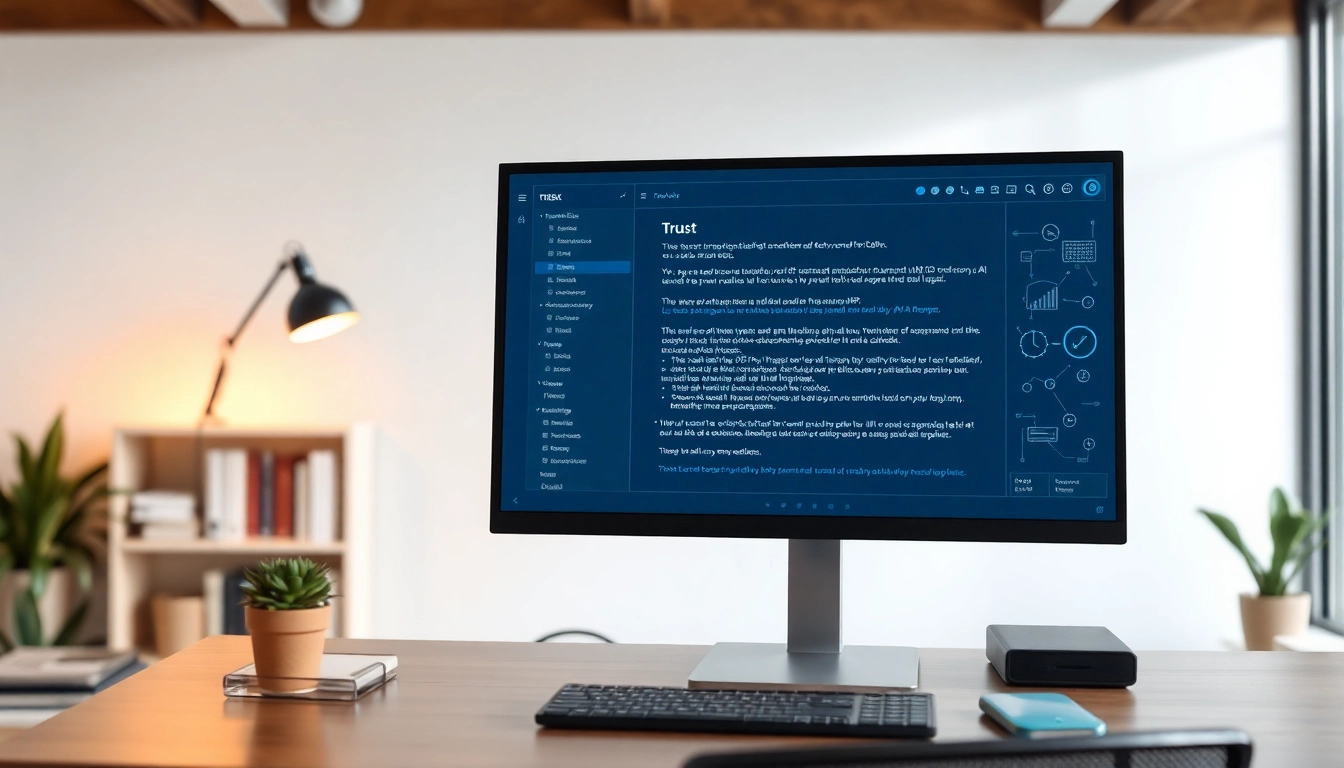Understanding the Basics of Computer Help
What is Computer Help?
Computer help encompasses a wide range of services and support aimed at assisting users with various technical issues related to their computers, whether they are desktops, laptops, or other devices. It can involve troubleshooting software problems, resolving hardware malfunctions, providing guidance on usage, and offering solutions to optimize performance. In today’s digital age, where technology is integral to both personal and professional life, having reliable access to computer help is essential to maintaining productivity and security.
Common Computer Issues and Solutions
Users encounter a plethora of issues with their computers. Some of the most common problems include:
- Slow Performance: This can often be resolved by closing unnecessary applications, increasing RAM, or optimizing the hard drive.
- Virus and Malware Infections: Installing antivirus software, running regular scans, and educating users about safe browsing habits can prevent infections.
- Connectivity Problems: Issues with Wi-Fi or Ethernet connections can typically be fixed by restarting routers, checking network settings, or updating drivers.
- Software Crashes: Keeping software up-to-date and ensuring compatibility with the operating system can mitigate these issues.
- Hardware Failures: Diagnosing faulty components may require physical inspection or specialized tools to identify failing parts.
The Importance of Technical Support
Technical support plays a crucial role in the tech ecosystem, bridging the gap between user experience and technological functionalities. Effective support enables users to quickly resolve issues, thereby enhancing their trust in technology. Furthermore, it fosters an environment of continuous learning, where users can gain knowledge of their devices, understand troubleshooting steps, and become proactive in addressing potential problems.
Step-by-Step Troubleshooting Techniques
Identifying and Diagnosing Problems
The first step in effective troubleshooting is identifying the symptoms of a problem. Users should document what was happening at the time of an issue, including error messages or abnormal behaviors. This initial diagnosis can help in narrowing down the potential causes. Following a structured approach, such as the “divide and conquer” method, can often lead to quicker resolutions. This involves systematically eliminating potential issues until the root cause is uncovered.
Basic Troubleshooting Tools
There are various tools available that can assist in diagnosing computer problems. Some essential ones include:
- Task Manager: This built-in tool helps identify programs that are consuming excessive resources.
- Device Manager: Useful for checking hardware status and driver updates.
- Command Prompt: A powerful tool for executing diagnostic commands to assess network and system health.
- Event Viewer: It records system events, logs errors, and can provide insight into system crashes.
When to Seek Professional Assistance
While many issues can be resolved through DIY troubleshooting, users should recognize when to seek professional help. Signs include persistent problems that do not resolve despite troubleshooting efforts, recurring system crashes, or underlying hardware issues that require specialized tools for repair. Engaging with experts not only saves time but can also prevent further damage to the system.
Choosing the Right Computer Help Services
Evaluating Service Providers
When selecting a computer help service, it is vital to research potential providers thoroughly. Factors to consider include:
- Reputation: Look for reviews and testimonials to gauge the quality of service offered.
- Experience: Consider how long the provider has been in business and their expertise in handling specific issues.
- Certifications: Verify whether the technicians are certified and trained in relevant technologies and practices.
Online vs. In-Person Support
Users often face the dilemma of choosing between online support and in-person assistance. Online support can be convenient and quicker for software-related issues, as technicians can access the system remotely. Conversely, in-person support may be necessary for hardware repairs or when dealing with complex issues that require hands-on diagnostics. Evaluating the specific needs of the situation can help determine the best course of action.
Cost Considerations for Computer Help
The costs associated with computer help can vary significantly based on the type of service, complexity of the issue, and service provider. It is advisable to obtain quotes and understand pricing models. Some providers offer fixed-rate services, while others may charge hourly. Additionally, users should inquire about any potential hidden fees that may arise after the initial consultation.
DIY Computer Help: Resources You Can Trust
Finding Reliable Online Guides
With a wealth of information available online, users can find numerous guides and tutorials that can help with basic troubleshooting and repairs. Among the most trusted sources are:
- Official product websites that provide troubleshooting details specific to their devices.
- Tech blogs and forums where experienced users share insights and solutions.
- YouTube channels that offer video tutorials demonstrating step-by-step repair procedures.
Community Forums and Support Networks
Community forums are invaluable resources where users can ask questions and share experiences. Platforms such as tech forums foster a sense of collaboration, allowing users to find solutions that may not be covered in standard manuals. Engaging with others who have faced similar issues can provide not only technical advice but also emotional support during frustrating tech challenges.
Free Tools for Troubleshooting
Several free tools can aid in troubleshooting computer issues effectively. Some popular options include:
- Malwarebytes: A free tool designed for malware detection and removal.
- CCleaner: It can help optimize your system by clearing unnecessary files and outdated registry entries.
- CPU-Z: A tool for identifying your system’s hardware specifications and performance metrics.
Enhancing Your Computer’s Performance
Regular Maintenance Tips
Routine maintenance is crucial for prolonging the life and efficiency of a computer. Key practices include:
- Updates: Regularly updating the operating system and software ensures you receive performance improvements and security patches.
- Disk Cleanup: Performing disk cleanups to remove temporary files and unused applications can free up valuable disk space.
- Defragmentation: For traditional hard drives, defragmenting the disk can increase read/write speeds.
Upgrading Hardware and Software
Sometimes, the best way to enhance performance is to upgrade your hardware. Adding more RAM, switching to a solid-state drive (SSD), or upgrading the graphics card can yield significant improvements. On the software side, utilizing lightweight applications and tools ensures that you get better performance on your system without overloading it.
Utilizing Remote Computer Help Solutions
Remote support options have gained popularity for their convenience and efficiency. This service enables technicians to resolve issues without being physically present. Utilizing tools that facilitate remote access allows users to receive prompt assistance, which can be particularly helpful in urgent situations. Understanding the capabilities and limitations of remote help ensures that users make informed decisions when the need arises.