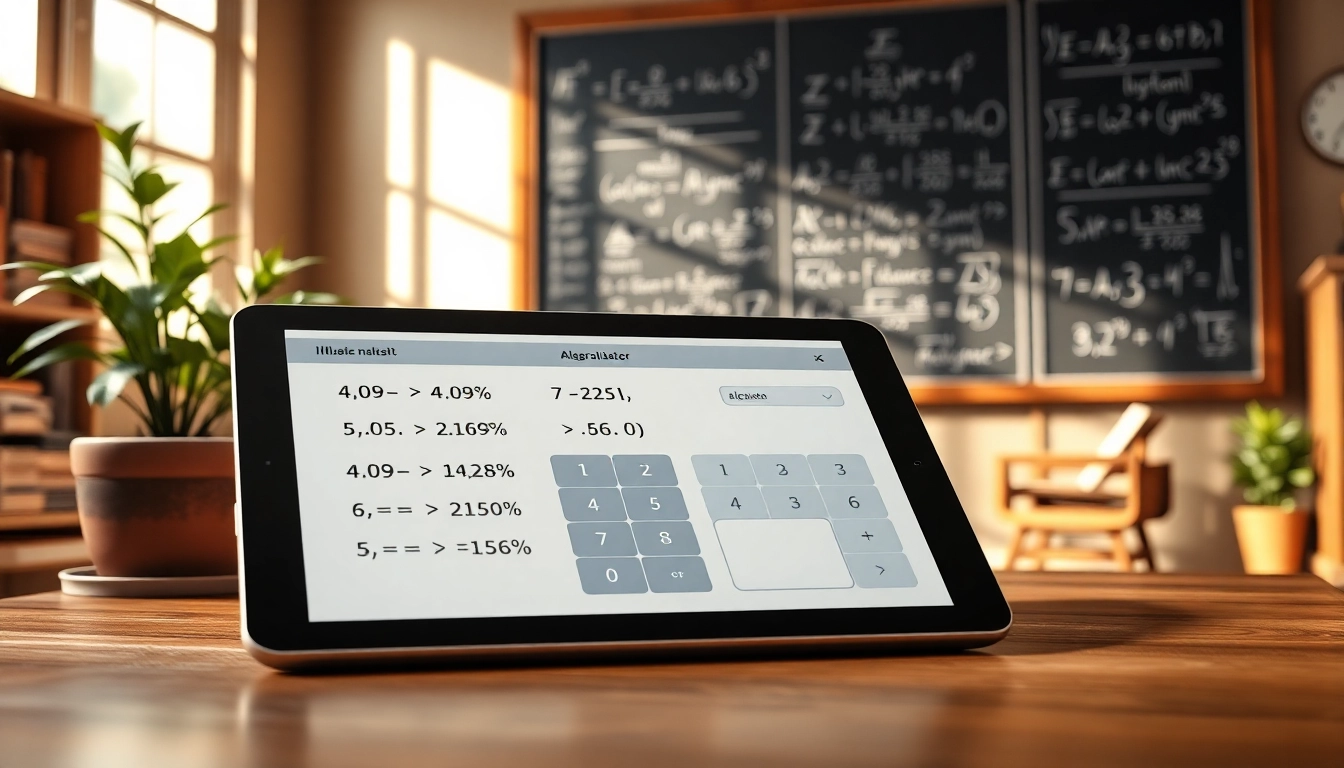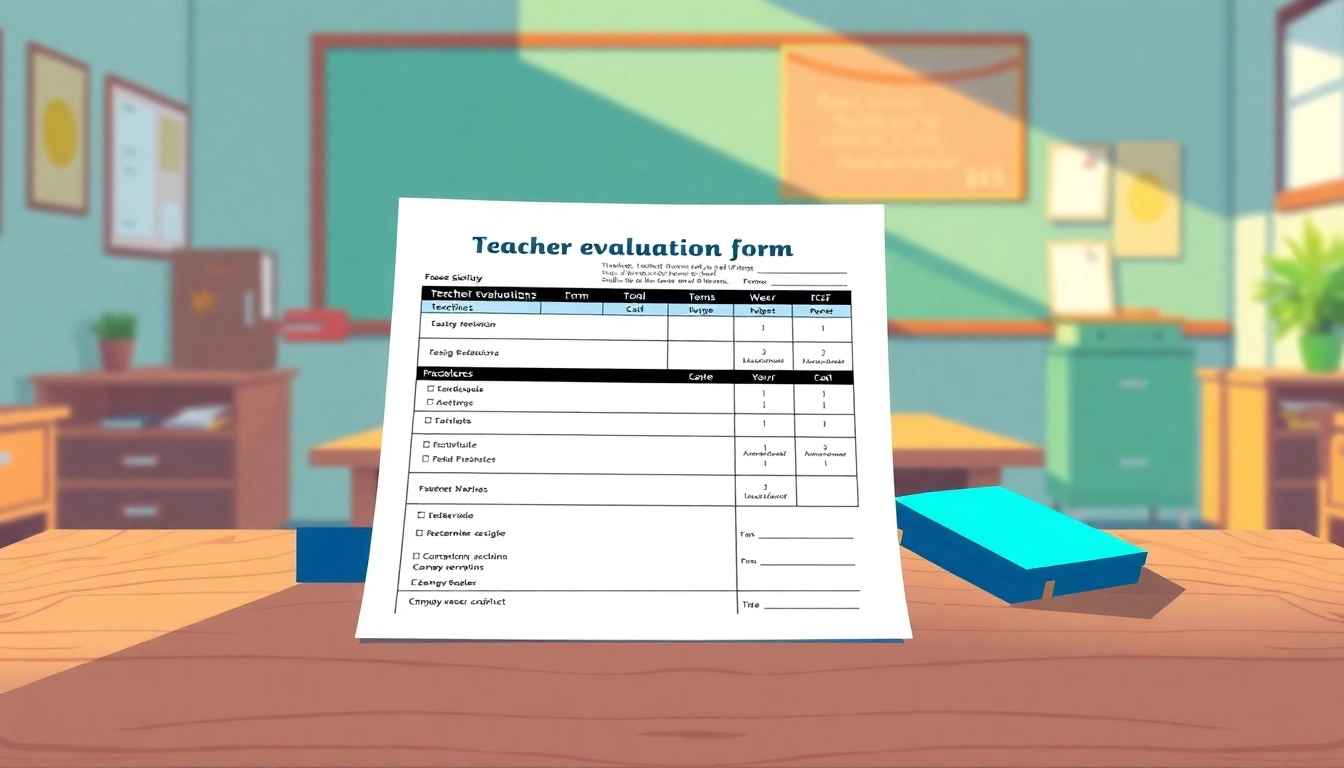Introduction to Algebra Calculator
In the world of mathematics, algebra serves as a foundational element that links various branches of the discipline, including geometry, calculus, and statistics. As students and professionals delve deeper into mathematical problems, the need for efficient and effective tools becomes imperative. This is where an Algebra Calculator comes into play. This digital tool offers not just computational capabilities, but also step-by-step solutions to a wide range of algebraic problems.
What is an Algebra Calculator?
An algebra calculator is an online or software-based tool designed to solve algebraic equations and expressions. Typically, users can enter a variety of equations across different formats, including linear equations, quadratic equations, polynomials, and more. The advanced calculators provide instant solutions complete with detailed steps to show how the answer was derived. This aids in reinforcing the learning of algebraic concepts and helps users understand the rationale behind each step.
Benefits of Using an Algebra Calculator
The benefits of using an algebra calculator extend beyond mere convenience. Here are the key advantages:
- Time Efficiency: Solving complex equations manually can be time-consuming. An algebra calculator provides quick answers, thereby allowing students to focus more on learning concepts.
- Step-by-Step Solutions: Many calculators break down their solutions into steps, which is crucial for educational purposes. This functionality nurtures better understanding among students, enabling them to see where they could improve.
- High Accuracy: Algebra calculators are programmed to minimize human error in calculations. They offer precision that is especially beneficial for intricate problems.
- Variety of Problem Types: From basic algebra to more complex calculus, algebra calculators can handle numerous types of equations, making them versatile tools for learners at all levels.
- Accessible Learning: Many online calculators are free to use, making them easily accessible for students who need extra help outside the classroom.
Common Algebraic Problems Solved
Algebra calculators can address a multitude of algebraic problems. Some common types include:
- Linear Equations: Equations of the form ax + b = c, where the solution involves isolating the variable.
- Quadratic Equations: Equations such as ax² + bx + c = 0, which can be solved using the quadratic formula or factoring techniques.
- Polynomials: Addition, subtraction, and multiplication of polynomial expressions are easily handled by algebra calculators.
- Systems of Equations: Solving two or more equations simultaneously.
- Factoring: Factoring algebraic expressions into products of simpler expressions.
How to Use an Algebra Calculator Effectively
Step-by-Step Instructions
Using an algebra calculator is generally straightforward. Here’s how to make the most out of it:
- Select Your Calculator: Choose a reputable online algebra calculator or application that suits your needs. Check for features that cater to specific types of equations.
- Input Your Equation: Enter your algebraic expression clearly, ensuring you’ve used appropriate syntax and symbols.
- Click Compute: After entering the equation, click on ‘Calculate’ or a similar command to receive your results.
- Review the Solution: Take time to examine the output, as it will usually include a detailed breakdown of each step taken to arrive at the final answer.
- Practice: Use the calculator as a practice tool. Enter various equations to enhance your comfort with different algebraic concepts.
Understanding the Output and Solutions
Once the computation is complete, the algebra calculator typically presents the user with a solution that includes not just the final answer, but also the steps that led to that answer. Understanding this output can be as valuable as the answer itself. Here are the components often found in the output:
- Final Answer: This is the calculated solution to your equation.
- Step-by-Step Process: A detailed explanation showing how the solution was derived from the original equation, which aids student comprehension.
- Graphical Representation: Some calculators present a graph or visual representation of the equation, enhancing the user’s ability to understand complex functions.
Best Practices for Inputting Equations
To maximize the effectiveness of an algebra calculator, it’s essential to follow best practices when inputting equations:
- Use Proper Syntax: Ensure that you use the correct mathematical symbols, including parentheses for grouping and standard operators like +, -, *, /.
- Be Clear and Concise: Avoid unnecessary complexity in your input. Be concise to ensure the calculator understands your equation.
- Check for Errors: Before hitting ‘Calculate,’ double-check your equation for any typos or inaccuracies.
- Utilize Features: Familiarize yourself with all available functions of the calculator for optimal use, including options for different types of equations.
Advanced Features of Algebra Calculators
Graphing and Visualization Tools
Advanced algebra calculators often come equipped with graphing capabilities, which provide powerful tools for visual learners. Here’s what you can expect from these features:
- Graphing Functions: Many calculators allow users to plot functions on a coordinate plane, providing insight into the behavior and intersections of equations.
- Dynamic Changes: Some calculators enable users to modify the equation dynamically and see how the graph changes in real time, which enhances understanding of algebraic concepts.
- Finding Intercepts: You can often calculate and visualize x-intercepts and y-intercepts directly from the graph.
Handling Complex Equations
Algebra calculators are not limited to basic arithmetic or elementary equations. They can also handle complex algebraic equations, including:
- Polynomial Equations: Solving higher-degree polynomial equations can be challenging, but algebra calculators simplify this by utilizing efficient algorithms.
- Complex Numbers: Some calculators can handle operations involving complex numbers, making them useful for advanced studies.
- Nonlinear Systems: Many algebra calculators are equipped to handle nonlinear systems of equations, wherein traditional methods might fall short.
Integration with Other Learning Platforms
In today’s digital age, integration with other educational tools is crucial for a well-rounded learning experience. Many algebra calculators offer integrations with:
- Learning Management Systems (LMS): Integration with platforms like Canvas, Blackboard, and Moodle allows students to access calculators directly from their course materials.
- Mathematical Software: Compatibility with software like GeoGebra enhances users’ ability to visualize problems and solutions in a multifaceted manner.
- Mobile Applications: Many calculators now offer mobile apps, enabling learners to solve algebra equations on-the-go.
Comparative Analysis of Top Algebra Calculators
Feature Comparison with Competitors
In the realm of algebra calculators, a competitive edge is often determined by the features they offer. Here’s a brief comparison of popular algebra calculators:
| Calculator | Key Features | Ease of Use | Price |
|---|---|---|---|
| MathPapa | Step-by-step solutions, graphing | Very user-friendly | Free with limitations |
| Symbolab | Detailed steps, multiple subjects | Moderately easy | Subscription-based |
| Mathway | Wide range of math types, instant answers | Intuitive interface | Free basic use, premium features available |
| Wolfram Alpha | High-level computation, integration with programming | Steeper learning curve | Subscription required for full features |
User Experience Ratings
User experience plays a significant role in the effectiveness of algebra calculators. According to recent reviews:
- MathPapa: Highly rated for its user-friendly interface and effectiveness in providing learning solutions.
- Symbolab: Praised for its detailed step-by-step features, although some users mention it can be complex initially.
- Mathway: Popular for its instant answers, although the pricing model may deter some users.
- Wolfram Alpha: While robust, it’s often considered overly complicated for those needing simple algebra solutions.
Pricing and Accessibility Options
Pricing models vary across algebra calculators. Here’s a look at what users might encounter:
- Free Access: Many calculators offer free versions with basic features, encouraging students to try before they buy.
- Subscription Plans: Options for full access to advanced features and functionalities are typically available for a monthly or yearly fee.
- Student Discounts: Some platforms offer discounts for students or educators, making premium features more accessible.
Conclusion: Making the Most of Your Algebra Calculator
Tips for Maximizing Efficiency
To ensure you’re getting the best out of an algebra calculator, consider the following tips:
- Explore Features: Familiarize yourself with all the features available in your chosen calculator – from graphing to statistical analysis.
- Regular Practice: Regularly using the calculator for different types of problems will reinforce your understanding.
- Use as a Supplement: While calculators can speed up solving equations, always strive to understand the underlying principles of algebra.
- Feedback: Take advantage of the feedback options many calculators provide to adjust your learning accordingly.
Resources for Further Learning
To complement the use of an algebra calculator, consider exploring the following resources:
- Online Courses: Websites such as Khan Academy and Coursera offer courses specifically on algebra concepts.
- Math Forums: Participating in forums like Stack Exchange can provide additional insights and problem-solving strategies.
- Books: Textbooks on algebra and mathematical modeling can serve as valuable resources for deeper understanding.
The Future of Algebra Calculators in Education
The future of algebra calculators looks promising, especially with the advent of artificial intelligence and machine learning. These advancements are likely to lead to even more sophisticated tools that can adapt to individual learning styles and provide tailored assistance. As education continues to embrace technology, algebra calculators will play an increasingly central role in helping learners master mathematical concepts.