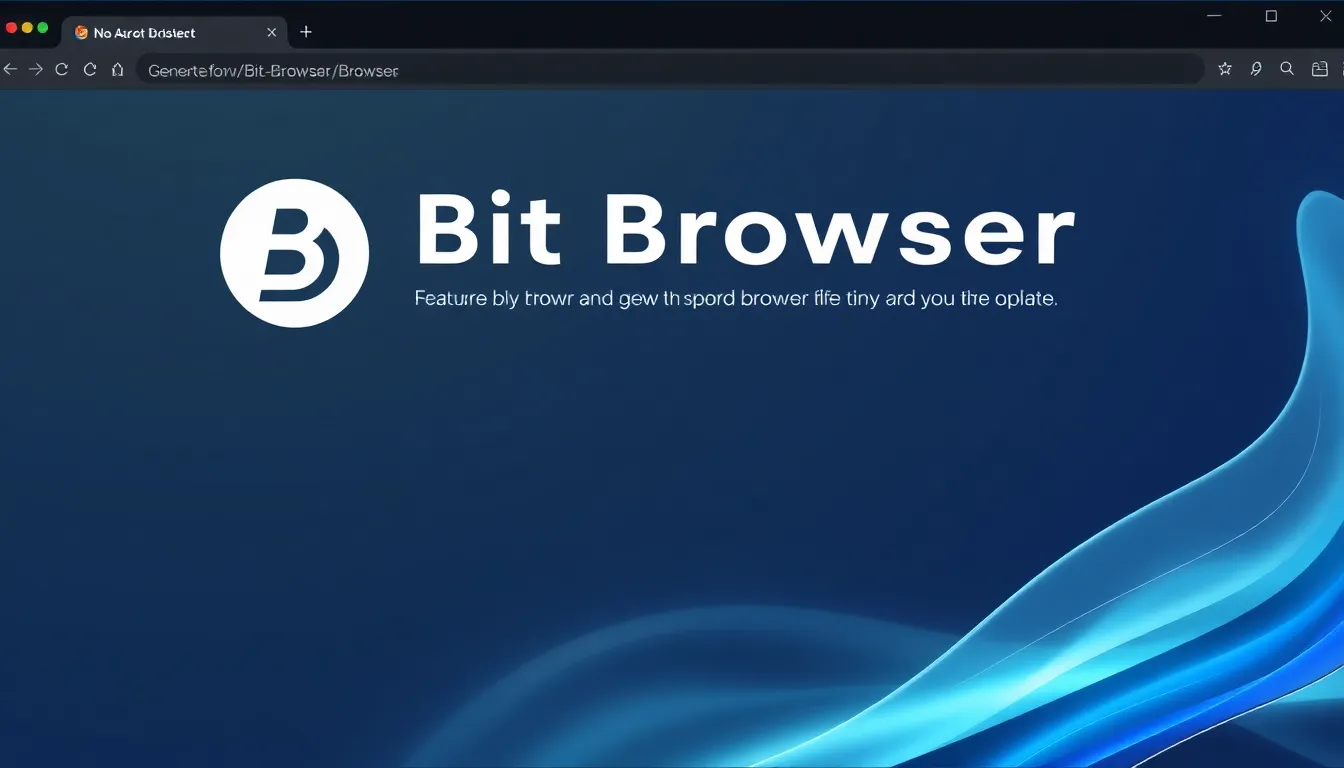Displaying PDFs in a Vue.js application can sometimes present challenges, even when using a reliable tool like vue pdf. Whether you’re integrating vue display pdf for the first time or maintaining an existing implementation, encountering issues is normal. This article will walk you through the most common problems related to vue pdf and how to troubleshoot them effectively.
Common Issues When Using Vue PDF
While vue pdf offers a seamless PDF viewing experience within Vue.js projects, some typical issues may arise during integration or usage:
- PDFs not rendering or loading properly
- Slow loading or laggy performance
- Incorrect page navigation or zoom problems
- Errors related to dependencies or environment setup
- Styling conflicts affecting viewer appearance
Understanding these issues will help you quickly identify and resolve problems with your vue pdf implementation.
PDFs Not Loading or Rendering
One of the most frequent complaints is that the PDF fails to display at all. This can be caused by several factors:
- Incorrect file paths: Make sure the PDF source URL is correct and accessible. Broken or relative paths often cause loading failures.
- CORS restrictions: If your PDF is hosted on a different domain, Cross-Origin Resource Sharing (CORS) policies might block access. Configuring proper CORS headers on the server or proxy can fix this.
- Unsupported PDF format: Very old or corrupted PDFs might not render properly in vue pdf.
Solution: Double-check the file URL, confirm server CORS settings, and test with known good PDFs to isolate the issue.
Slow Performance or Lag
If your vue pdf viewer loads slowly or exhibits lag when navigating pages, consider the following:
- Large PDF files increase rendering time.
- Rendering all pages at once can overload the browser.
- Lack of caching or virtual scrolling can degrade responsiveness.
Solution: Optimize PDF file size, enable lazy loading or pagination, and cache rendered pages to improve performance.
Page Navigation and Zoom Problems
Incorrect page jumps or zoom inconsistencies may occur due to:
- Bugs in state management within Vue components.
- Conflicts with other UI libraries affecting event handling.
- Improperly configured zoom levels or viewport settings in vue pdf.
Solution: Verify that page number and zoom states are correctly bound in your Vue component, and test for conflicts with other libraries. Adjust viewer configuration settings as needed.
Dependency and Environment Errors
Because vue pdf relies on several dependencies (like PDF.js), version mismatches or improper installs can cause runtime errors.
Solution: Ensure all dependencies are installed correctly with compatible versions. Use package managers like npm or yarn and consult the vue pdf documentation for version requirements.
Styling and Layout Conflicts
Sometimes the vue pdf viewer might not display correctly due to CSS conflicts with your application’s styles. Overlapping elements, incorrect sizing, or hidden controls can reduce usability.
Solution: Use scoped styles or isolate the vue pdf container. Inspect styles with browser developer tools and adjust CSS rules to prevent conflicts.
Final Thoughts on Vue PDF Troubleshooting
Troubleshooting vue pdf display problems involves checking file accessibility, optimizing performance, managing component state, ensuring dependency compatibility, and resolving styling conflicts. By systematically addressing these areas, you can overcome most common challenges and create a smooth, functional PDF viewing experience in your Vue.js app. Remember to keep your vue pdf package and dependencies up to date, test with multiple PDFs, and leverage community resources if you encounter unusual errors. With patience and these troubleshooting tips, vue pdf can reliably meet your document viewing needs.